Managing invoices can be a time-consuming and error-prone task for businesses. However, with the advent of technology, invoice processing automation has emerged as a game-changer in simplifying this complex process. Leveraging the power of AI and the Microsoft Power Platform, organizations can now automate invoice capture, extraction, and importation, significantly improving efficiency and accuracy. In this article, we will explore two options available on the Power platform for automatic invoice processing and their key features and benefits.
Benefits of Automatic Invoice Processing Software
- Efficiency: By automating the entire workflow, organizations save valuable time and reduce manual effort.
- Accuracy: AI-driven extraction minimizes human errors, resulting in meticulous data capture.
- Integration: Seamlessly integrate with accounting LOB applications, enhancing overall business operations.
Option 1: Microsoft’s Prepared Solution
Microsoft offers a comprehensive solution for automatic invoice processing, designed to streamline accounts payable workflows. Let’s delve into the details.
The Automated Process
- Invoice Collection: The solution begins by collecting invoices in PDF format. These invoices can reside in a designated OneDrive directory or a specific mailbox.
- AI Extraction: Once the invoices are gathered, an AI solution kicks into action. It extracts various critical attributes from the invoice, including: Buyer information, seller details, invoice date, invoice amount, due date.
- Automated Import: If the AI process successfully obtains all necessary information, the account details are automatically imported into Dynamics 365 Finance.
- Fallback Mechanism: In cases where the AI extraction falls short, the solution allows users to review received invoices. They can manually fill in any missing fields and send the corrected data to D365 Finance using Power Apps, specifically designed for this purpose.
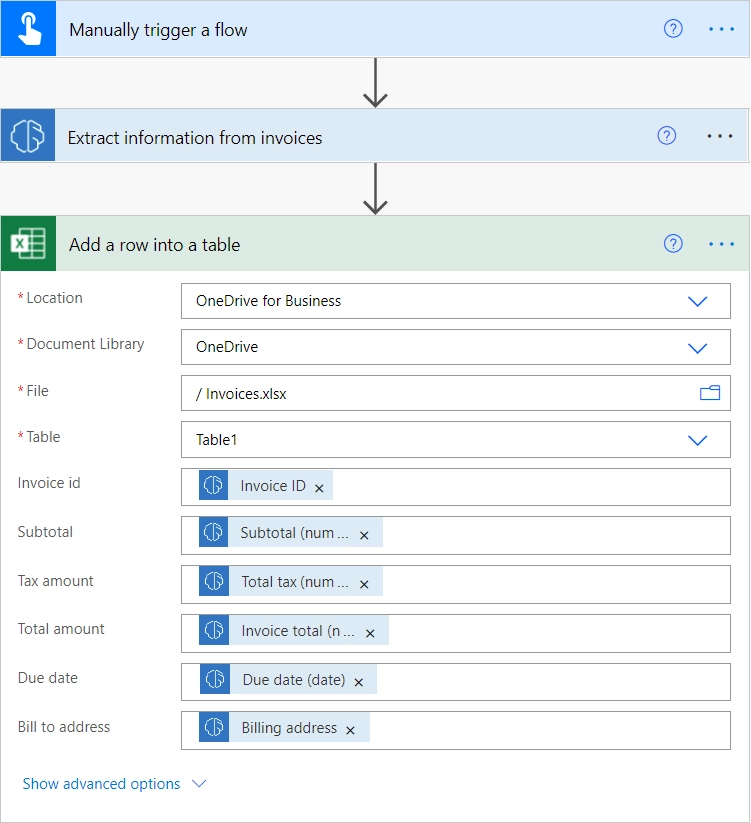
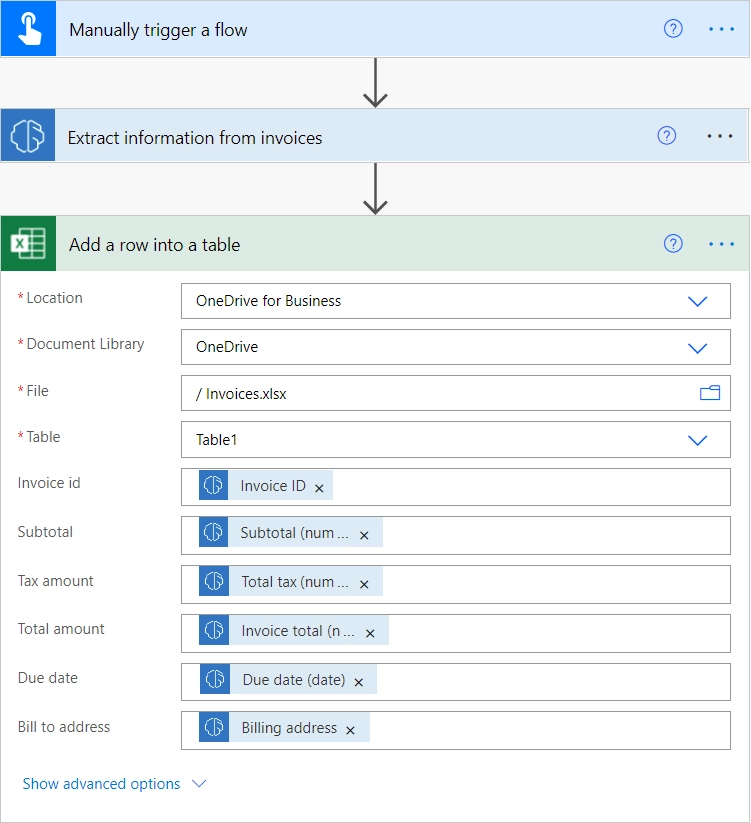
The AI Invoice Processing Prebuilt Model
The heart of this invoice processing solution lies in the so-called AI Invoice Processing prebuilt model. This model is fine-tuned to handle invoice data efficiently, making it a reliable choice for organizations seeking automation. Read more about prebuilt automatic invoice processing model here.
Option 2: Custom Power Automate Process
For organizations with specific language requirements or unique invoice formats, Microsoft provides flexibility through custom processes. Let’s explore this alternative.
Customization Options
- Prebuilt Model (English): If your invoices primarily come in English, you can continue using the same prebuilt model. It’s optimized for English language processing.
- Custom Document Processing Model (Localization): For invoices in languages other than English, consider leveraging the custom document processing model. This model adapts better to localized invoice formats, ensuring accurate extraction.
Which invoice processing solution should you choose?
Whether you choose Microsoft’s ready-made solution or tailor your own, incorporating automatic invoice processing software proves to be a strategic step towards achieving operational excellence. Embracing the capabilities of technology can revolutionize your invoice management, offering transformative benefits for your business. Seize the power of automation and embark on the journey to enhance efficiency and streamline processes in your organization today!





